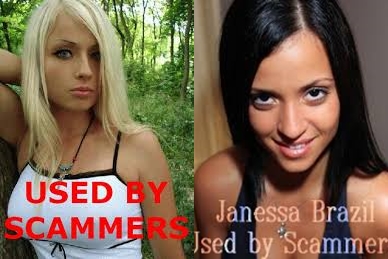 |
| How To Prevent Your Pictures From Getting Downloaded on Google Plus |
Have you ever got to see your own face as someone's else profile picture or, have come across your pictures on internet which are not shared by you at all ? If yes, then you are being Scammed.
Your scammed images can be used for any purpose by the scammer. Mostly such images are used for bad purposes. The best practice to protect yourself from such scamming is to restrict the access of your pictures by people around you.
Now a days, Scamming is quite in fashion on Google+. So here, I am sharing how to prevent your pictures from getting downloaded on Google Plus.
Here we go:
1) Login and Open your Google+ profile
2) On Left side, you will see a dropdown menu. Click on it.
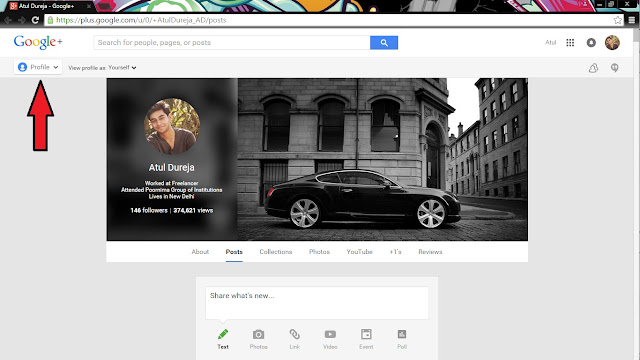 |
| Screenshot 1 - How To Prevent Your Pictures From Getting Downloaded on Google Plus |
3) In the dropdown, look for the 'Settings' option. Click on it.
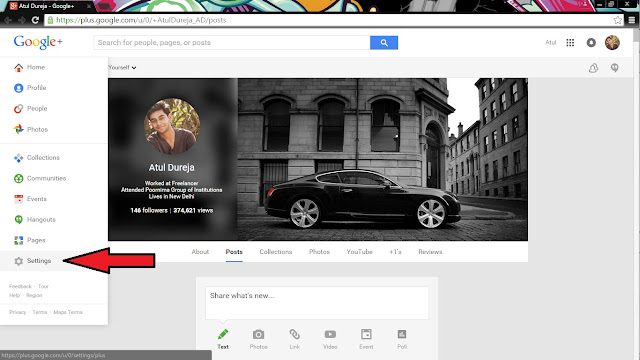 | |
|
4) In the opened screen, look for 'Photos and Videos' section.
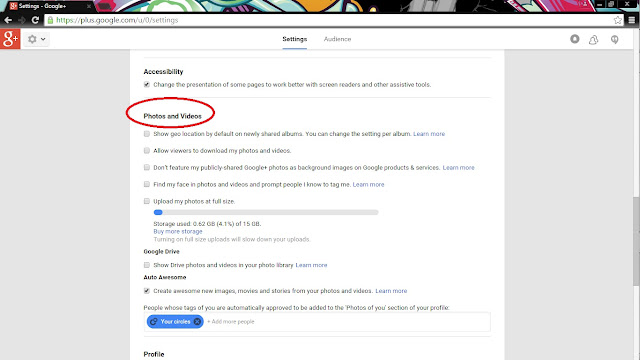 | |
|
5) In this, second option says 'Allow viewers to download my photos and videos'. Uncheck this option.
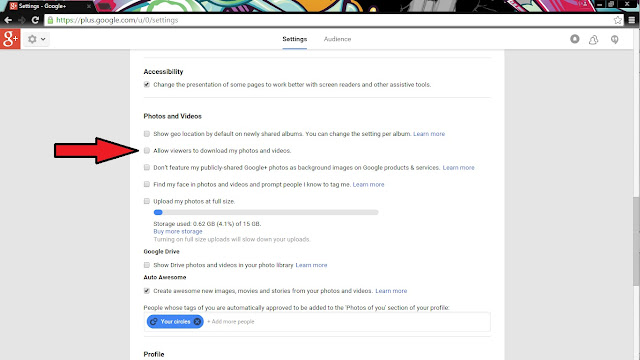 | |
|
Your uploaded pictures and videos cannot be downloaded now.
Share this to your friends so they don't become a victim of scamming on Google Plus.
This post is especially issued for girls.
I hope it was helpful. :)

No comments:
Post a Comment